The best mobile phones for the elderly

What mobile phones are best for older adults?
Mobile phones are everywhere nowadays thanks to the rise of the smartphone, and research shows UK users spend an average of 2 hours 52 minutes on their phone every day. While the majority of that screen time is made up by younger generations, more seniors are using phones than ever before. In fact, as of 2012, research in the US found 3% of adults aged 65+ owned a mobile phone, while a decade on in 2022, 67% of the same age group owned one.
If you are considering buying a mobile phone – either for yourself or a loved one – you may be interested in one of the many phones available that are specifically designed with older users in mind who may have difficulty using the more popular smartphones.
Here, we’re taking a look at why seniors can benefit from owning a mobile phone, and some of the best phones currently available that offer a number of helpful features.
At Home Instead, our aim is to help people age positively and in place, which means bringing expert care to them at home. This helps them to live independently and enjoy a stimulating life where they’re most comfortable. We’ve helped thousands of families, so whatever questions you have, Home Instead can help.
Why would an elderly person benefit from having a mobile phone?
According to research from Age UK, around 1.4 million people aged 50+ in England say they are often lonely, and this figure is projected to increase to around 2 million by 2026. With so many seniors feeling isolated, having a mobile phone could offer the potential for more connection with their family, friends and their community, as well as offering a safety advantage.
Whether it’s being able to text grandchildren, access Facebook to join community groups, or video call with distant family members, there are many reasons an elderly individual might choose to have a mobile phone instead of, or as well as, a landline.

What phone features can help an elderly person?
Before purchasing a mobile phone it can help to consider what your reasons are for wanting a phone, so you can choose the one offering the best features for your needs.
Do you want to be able to access the internet through your phone? This can be useful for things like video calling, using social media and watching videos. Or do you tend to only use a phone for calling and texting? If this is the case, a regular phone (not a smartphone) will be a more affordable choice as it has less functions, but will have everything you need.
If you are worried about ending up with a complicated phone that you don’t know how to use, don’t let this put you off a smartphone if you would prefer more features such as internet access. There are some great smartphones offering a simple setup process and accessible features making them easy to use. We’ll share some below.
If you have physical ailments that make using something as small and fiddly as a smartphone difficult, the great news is there are now many mobile phones designed to make the user experience simple, enjoyable and accessible, no matter your physical limitations.
For example, common conditions in elderly adults such as hearing loss and cataracts can be overcome with phones that offer louder, clearer ringtones and larger screens with bigger, higher contrast letters. Also, whether you suffer from arthritis and prefer screen buttons that are easy to tap, or you have dexterity issues and would like proper pressable buttons, there’s an option for you. Many phones are customisable to suit your exact needs.
There are even options for those with memory issues who need a phone in case of emergencies, so there’s something to suit everyone. Studies have even found smartphone usage for searching for health information could have a significant positive impact on self-rated health levels of the elderly, so potentially having smartphone features could help keep you in-the-know when it comes to your health.

How to help an elderly relative use their mobile phone
If you are buying or setting up a mobile phone for an elderly loved one, here are some handy tips to help:
- Input all of their most important contacts with their name included so they can search for their nearest and dearest.
- If available on the phone you have purchased, activate the ‘find my phone’ feature or any other safety features that could help to discover a misplaced phone.
- Make modifications – many mobile phone models offer this, whether it is advertised as an accessible phone or not. Look for options to increase font size, activate voice-to-text features for sending and receiving messages, and place the apps they are most likely to use on the home screen so they are easily accessible.
- Ask if they would like lessons on using their new phone. Avoid patronising your loved one as they may be able to figure it out themselves. However, many elderly people find today’s technology overwhelming, so offer to show them how it works. Perhaps show them one new feature each time you visit – for example, start with making phone calls and texts to make sure they get the hang of this before you move on to things like accessing the internet. (Remember, the voice assistant can make web searches simple!)

Smartphone or regular mobile phone?
Simply put, a regular mobile phone will allow you to make phone calls, texts and some other simple features, whereas a smartphone is connected to the internet, so you can use it for things like accessing social media and making video calls – almost like a small computer.
Research shows around 80% of elderly people with mobile phones have the regular kind, while 20% have smartphones. It is completely up to you what you would prefer to use or what features you think you might need. It may help to speak to a few people you know who have either type so you can see what they are like in action.
When purchasing a mobile phone, keep in mind that a regular mobile phone will usually be listed as 2G, which only covers phone calls and texts. 3G has the internet (a smartphone) but will have a slower download speed, whereas 4G and 5G are improvements on the previous download speeds.
So without further ado, let’s take a look at some of the best phones currently on the market for your specific needs.

Best phones for elderly people: Ease of use
Doro 8100 (Smartphone)
If you are looking for an easy-to-use phone, all Doro phones are designed specifically for elderly users with features to make calling and texting easier. Stand-out Doro 8100 features include:
- Optimised sound quality for clearer calls
- An intuitive interface that makes it easy to find what you’re looking for
- Installed TeamViewer app, which allows you to add trusted contacts who can access your phone directly from their own device and fix any issues you’re facing (this is a great feature if you are worried about getting confused with features)
- Installed ‘Response by Doro’ app, which can send alerts via the one-press assistance button (this needs initial setup, but is useful for if you fall and need help)

iPhone SE 3 (Smartphone)
The iPhone SE 3 is the third iteration of this compact iPhone, and although it’s a little more pricey than others, it provides a simple experience with lots of accessibility options. Stand-out iPhone SE 3 features include:
- Text resizing options to make typing and reading messages clearer
- Colour change options to make the screen brighter and easier to view
- Mono audio and subtitles for anyone who struggles to hear
- The AssistiveTouch feature, which is specifically designed to help people with motor skill issues use touchscreens

Nokia 6310 (Non-smartphone)
This phone was popular back in the day for millennials, and has been redesigned as a great no-fluff phone for seniors with proper buttons instead of just a screen. Stand-out Nokia 6310 features include:
- A curved, large screen that makes it easier to see
- Improved readability and accessibility features
- A wireless FM radio for those who want to listen to music while out and about
- Extended battery life, meaning your phone can go weeks between charges
- Durable, so it can survive any accidental drops
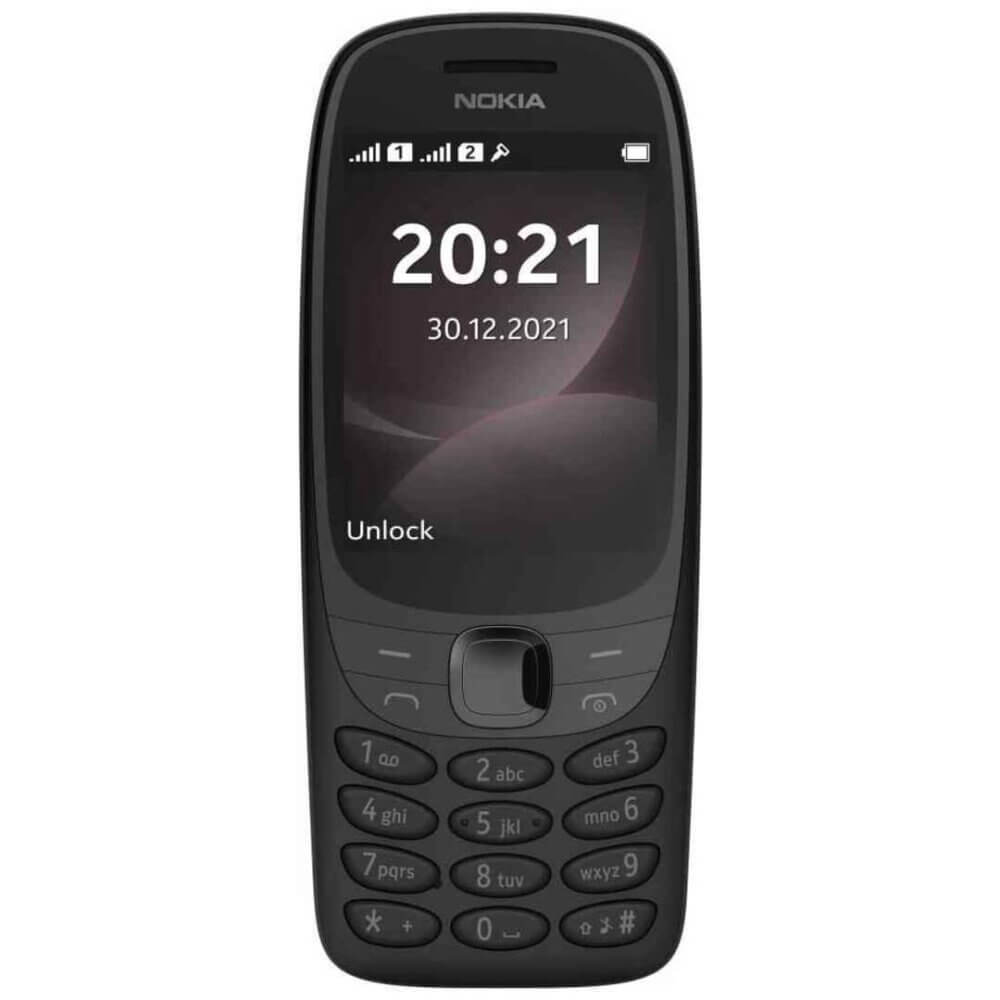
Best phones for elderly people: Real buttons
Many of today’s phones pride themselves on having a small touch-screen keypad, but there are a few phones cleverly designed with larger buttons that are easier to use for those with dexterity or vision issues.
Nokia 130 (Non-smartphone)
A simple phone with a physical keypad that’s not on the screen, and clear, pressable buttons if you prefer to feel yourself pushing the keys. Stand-out Nokia 130 features include:
- A tough polycarbonate shell for durability
- Up to 44 hours of FM radio music playback for music lovers
- Extended battery life, with up to a month on standby from a single charge
- Separated keys for greater usability
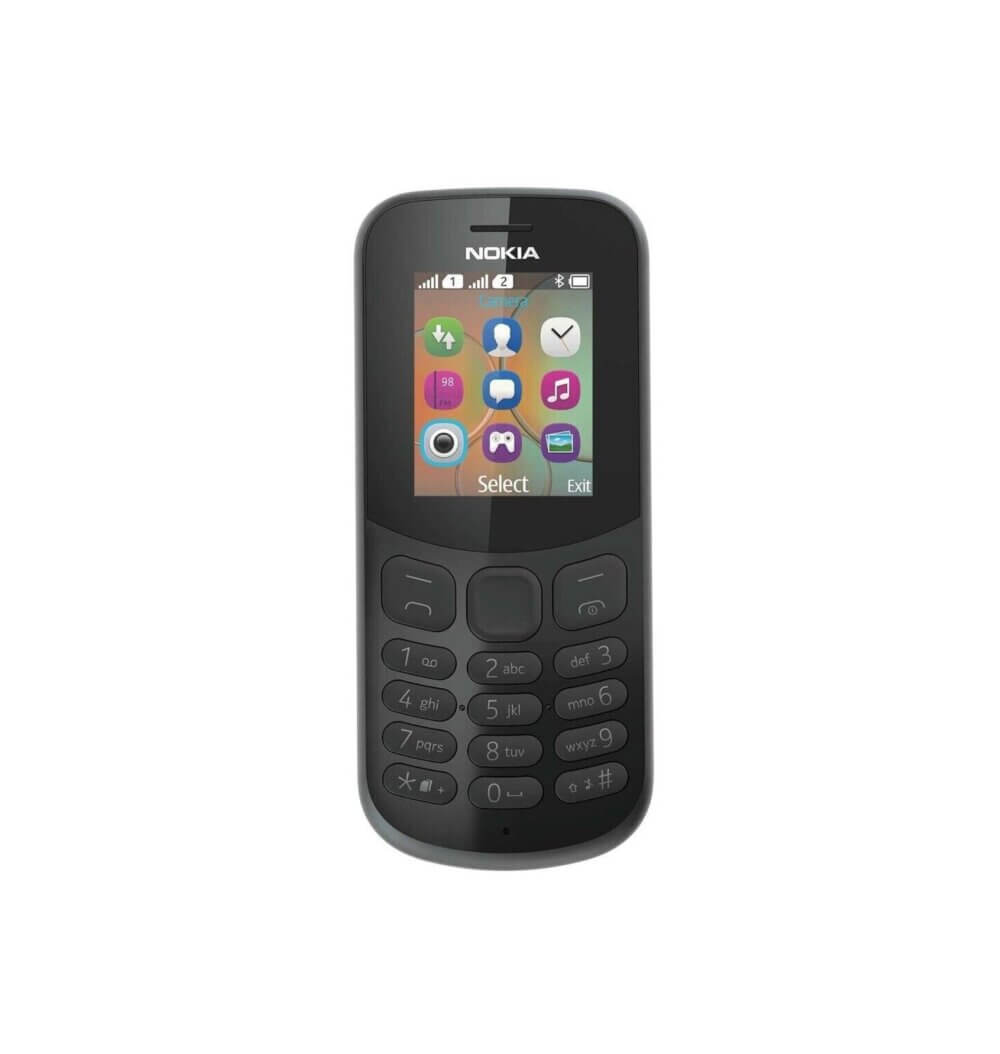
Doro 2404 (Non-smartphone)
Another favourite from the Doro brand, this flip phone has larger, clearer buttons to make typing easier. Stand-out Doro 2404 features include:
- A large, 2.4 inch display that is clearer for those who struggle to see small letters
- Separated keys with a high contrast that makes typing easier
- An assistance button for added safety

TTfone Mercury 2 TT200 (Non-smartphone)
The TTfone Mercury 2 is a great first phone for anyone who wants a basic handset. It has a number of accessible features, including real buttons. Stand-out TTfone Mercury 2 TT200 features include:
- Clear, easy-to-read fonts and an intuitive menu for the partially sighted
- A programmable SOS button to call for help in emergency situations
- Great call clarity and adjustable ringtone volume for those with hearing issues
- A simple charging dock with no fiddly charger cables

Best phones for elderly people: Durability
If you (or your loved one) are likely to drop a mobile phone regularly, that’s OK. There are lots of handsets designed with extra toughness and reinforced screens so they can take a few knocks.
Motorola Defy (Smartphone)
The Motorola Defy is dust-proof, waterproof and drop-proof, and has been tested to the extreme so you can rest assured this phone can withstand any accidents. Stand-out Motorola Defy features include:
- Drop proof up to 1.8m and engineered to withstand multiple drops
- A textured design offers enhance grip
- Reinforced screen to protect against accidental knocks
- Waterproof for any spills, and a waterproof USB charging port

Nokia 105 (Non-smartphone)
The Nokia 105 is designed with a hard-wearing polycarbonate shell, so it can withstand a few dings if you think you might drop your phone. Stand-out Nokia 105 features include:
- Long-lasting battery life to keep you chatting for longer
- Polycarbonate body for durability, and a simple colour to minimise the appearance of scratches
- Room for up to 2000 contacts and up to 500 text messages
- Built-in radio for music lovers
- Separated keys to enhance usability and make dialling and texting easier
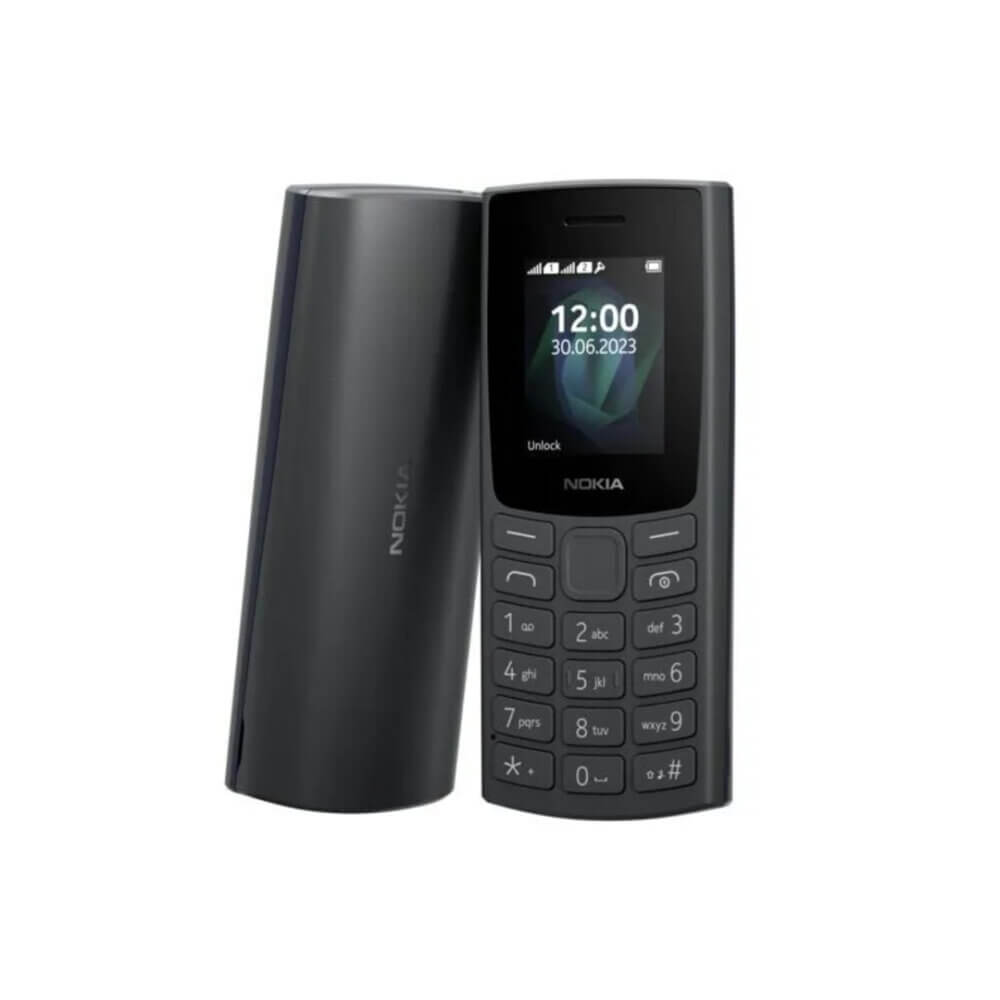
Unihertz Titan (Smartphone)
The Unihertz Titan has a name as tough as its outer armour, as it’s designed to take whatever knocks life throws at it. If dropping your phone is a concern that’s stopping you buying one, this could be a great one to look at. Stand-out Unihertz Titan features include:
- A physical QWERTY keyboard for anyone who struggles to type, which offers a simple, comfortable typing experience for texts
- Up to 2 days of battery life between charges with normal use
- Waterproof, dust resistant, shock resistant and a durable outer shell
- Finger and face unlock features for safety
- A 4.6-inch touch display for those who struggle with vision issues

Best phones for elderly people: Big screens
Small screens can be a big reason many elderly people avoid phones. With vision impairments or dexterity issues, viewing and/or typing on a tiny screen can be a nuisance, but there are many mobile phones now available with larger screens for just this problem.
iPhone 14 Pro Max (Smartphone)
This iPhone has a big screen with impressive detail, and even technology that brightens the screen automatically in the sun. Stand-out iPhone 14 Pro Max features include:
- A 6.7-inch display that becomes up to 2x brighter in sunlight, and 48 megapixels for 4x the resolution to make viewing and reading easier
- Privacy protection to keep you in control of what you share
- Emergency SOS via satellite, so if you don’t have service or Wi‑Fi, you can still contact in an emergency

Samsung Galaxy S23 Ultra (Smartphone)
This phone uses a screen as the keypad instead of real buttons, which can be handy if you struggle to press hard buttons. The screen is also large which makes it easier to see and type on. Stand-out Samsung Galaxy S23 Ultra features include:
- A 6.8-inch display for easy viewing
- It’s considered the most durable Galaxy smartphone in the range so far
- Comes with a stylus (a small pen for tapping on the screen) which can make typing easier

Emporia S4 Simple Smartphone for Seniors (Smartphone)
Emporia makes phones that are intuitive and user-friendly, and this one offers the best of both worlds; the simplicity of a regular mobile phone with the features of a smartphone. Stand-out Emporia S4 features include:
- Large icons and a magnifying glass app to make it easy to read
- Hearing aid compatibility
- Speech-to-text functionality so you can say out loud what you want to type
- An optional SOS emergency button
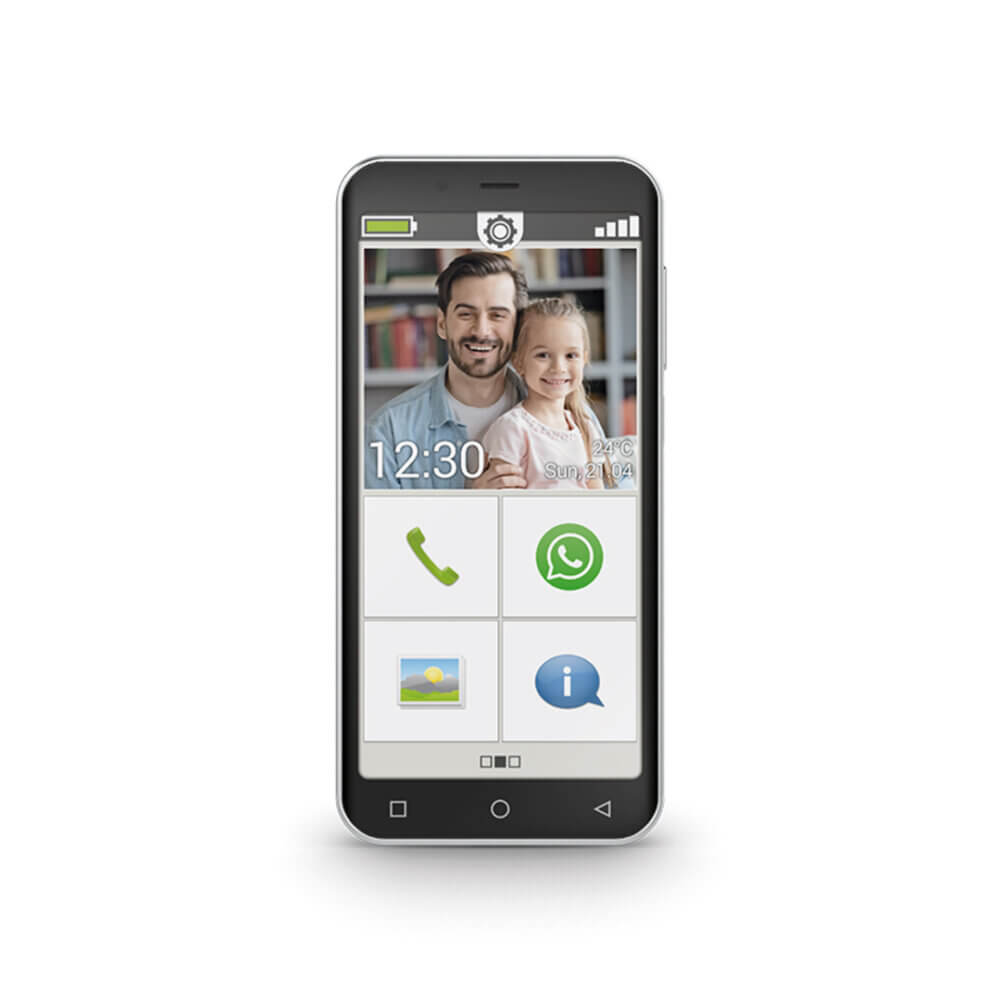
Best phone for elderly people: Emergencies and easy calls
Last but not least, if you’re looking for a phone for a loved one that can make simple phone calls to you or other emergency contacts, the Doro 780X could be the best one for this purpose.
It has a simple interface with three large quick-dial buttons on the front (instead of a full keyboard), and these can be pre-programmed with the most important or most dialled numbers. This phone can be particularly helpful for someone living with dementia or other forms of memory loss, who may forget how to use a mobile phone. The simple one-press display makes it easy to get in contact whenever they need to.

Should I get a pay-as-you-go or a phone contract?
Deciding between a pay-as-you-go system or taking out a phone contract can feel like a big decision if you have never had a phone before, but it’s actually quite simple. It all comes down to how much you think you will use your phone, and what you will use it for.
If you think you will only use your phone to make the occasional phone call or send text messages then a pay-as-you-go SIM deal will likely be more than enough for what you need. Benefits include:
- You only pay for the calls you make and the texts you send
- Simply top up your phone with credit when you run out
- Easily download the pay-as-you-go app that your mobile phone provider has, make an account, and pay to top up via your credit or debit card
- If you have a smartphone (with access to the internet) you will need data, and some pay-as-you-go packages offer data too
If you have a smartphone and think you will also use your phone for the above plus using the internet, streaming videos, looking at social media, and more, then pay-as-you-go could get pricey, and you may be better off taking out a phone contract. Benefits include:
- Pay a lump sum monthly for a certain amount of minutes (phone calls and texts), and data (internet usage)
- Many contracts offer ‘unlimited data’ now too, so if you plan to use your phone a lot this allows you to budget easily and not be caught out by surprise bills
- Rolling contracts mean you don’t need to worry about topping up

How to purchase a mobile phone as an older person
You can buy a mobile phone online, however it often helps to visit a shop that sells them and can offer you the best contract, if you think you might need one. Shops can also help you to set your phone up before you leave too, and provide brief instructions on how to use it, so you can walk away feeling confident and able to use your new device straight away.
Some of the mobile phone shops you may want to try here in the UK include the likes of Carphone Warehouse, Currys, Vodafone, EE, Three, Tesco, and O2. Remember though, staff in these shops are often helpful, but are also keen to sell you a mobile phone, so they may offer lots of attractive add-ons. To avoid impulse purchases or choosing a phone that isn’t right for you, do some research first if you can: MoneySavingExpert.com offers a great Cheap Mobile Finder which compares over 50 retailers and resellers to find the best deal for you, so you may want to start here when researching the phone you would like.
Also, speak to other people you know who have a mobile phone or have bought one in the past, and be prepared to visit a few different shops to compare their deals and contracts. Do not feel pressured into buying the first one you see, as there may be better options out there for you. If you are worried about this, take a loved one shopping with you who can help ensure you come away with the best deal.
We’re an award-winning home care provider and part of a worldwide organisation devoted to providing the highest-quality relationship-led care for older people in their own homes. Arranging care for yourself or your loved one shouldn’t be stressful, so whatever questions you would like answered, feel free to reach out to the Home Instead team to discuss your needs.
